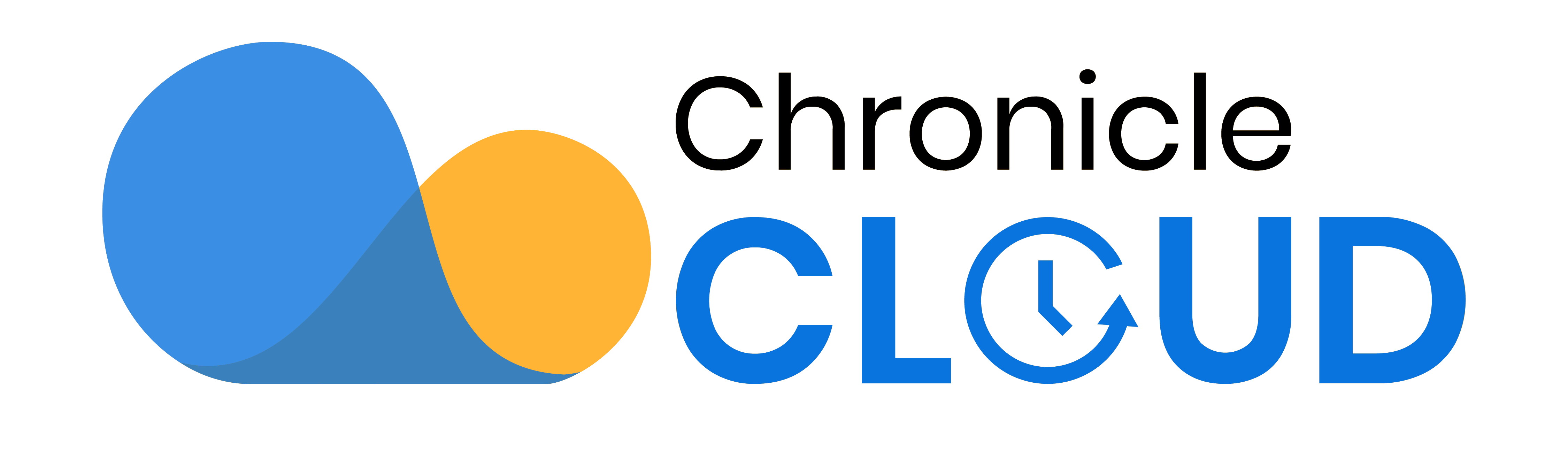What Makes Chronicle Cloud A Good Classroom Management App?
Technology took a bit longer to enter the k12 school and classrooms. There has always been a disconnect between elementary education and work requirements. Except for whiteboards, the classrooms have looked the same for almost fifty years. It is only through the past decade that districts and school administrations realized the gap between education and work requirements.
The K12 school administration realized it was imperative to include technology in education if they wanted students to be future-ready. The labor market of 2030 will continue to be heavily influenced by global trends in technology, migration, urbanization, demographics, foreign direct investment, education, agriculture and the environment.
Schools have also become cognizant that every market will be driven by technology in the future because we are moving towards an all-new world of Artificial Intelligence and Machine Learning. The future trends indicate that teaching will also move towards any time, anywhere and lifelong learning at an individual pace. The k12 school learning space is ready for Blended Learning or Hybrid Learning-combining online educational materials and opportunities for interaction online with traditional place-based classroom methods.
Despite EdTech being used as an LMS, Mckinsey reports, “Although the 2020–21 academic year ended on a high note, it was perhaps one of the most challenging years for educators and students in our nation’s history.”
Teaching And Technology
One would be amazed at the many skills, tools, and talents teachers utilize to engage students in learning and to make multiple transitions from subject to subject, often without a break for several hours. They are up to their ears at work trying to accomplish daily, monthly, and annual tasks, from spending hours writing lesson plans and learning objectives, creating and grading tests and assignments, and attending meetings, professional development seminars, and courses to keep up with certification.
We decided to take teachers’ input when contemplating a product to help teachers manage their classrooms efficiently. After a few brainstorming sessions with teachers, the Chronicle Cloud team concluded that while there were apps for content, none gave teachers the ease of managing the classroom. We observed that teachers spend maximum time and energy managing mundane classroom tasks that consume time, energy, and resources. And we concluded that we needed to make an app that would save time and energy for teachers and leave enough time to navigate every student’s learning- We wanted the teachers to use technology to focus on every student.
Keeping students’ attention, guiding them through lessons, and ensuring the classroom environment is respectful, supportive, and productive takes constant effort and sucks a lot of time and energy. So with managing classrooms, they have to manage behavior management and communication with parents, address individual learning needs, personalize instruction, and ensure no child is left behind. It adds up to the primary tasks of planning instruction and feedback.
Data analytics in other sectors was already getting traction. We saw the future before others. We knew the next upheaval in the education industry would be data analytics to monitor individual student progress to personalize learning according to every student’s unique competencies.
The Chronicle Cloud Journey
After a few brainstorming sessions with teachers, the Chronicle Cloud team concluded that while there were apps for content, none of them gave teachers the ease of managing the classroom to save time and energy so that they could navigate every student’s learning journey. We do not realize it, but teachers spend maximum time and energy managing mundane classroom tasks that consume time, energy, and resources.
Chronicle Cloud is a classroom management app specifically developed for teachers. The user-friendly interface helps teachers manage their daily classroom tasks by saving time and increasing productivity.
Features like:
- Note-taking- makes personalized instruction not just a possibility but a probability.
- Group Notes- allows teachers to create notes for a group. The teacher can create groups according to competencies to differentiate instruction.
- Speed Notes- allows teachers to import notes from a common database and attach them with other Notes- speed saves time!
- Multimedia Notes- One of the favorites with teachers- the multimedia tool allows teachers to attach audio, video, and text files to strengthen personalized instruction.
- Formative Assessment- Teachers can assess students on the go and record it to gauge progress. The traffic light system is another favorite with teachers.
- Grading- the algorithm takes care of all the calculations and generates grading reports with a few clicks.
- Another powerful feature is sharing with teachers, administration, parents, and guardians.
Chronicle Cloud– Helping To Keep It Simple
Learning outcomes, lesson objectives, standards, IEP goals, report card descriptors … whatever the name, are all destination points teachers must not lose sight of in this new wave of classroom management and assessment apps.
Chronicle Cloud uses all the features of the iOS and Android platforms to allow teachers to capture student data via text, pictures, videos, and audio recordings. In addition to providing an integrated grade book, Chronicle Cloud has a unique Traffic Light System that can work in conjunction with any assessment tool. Here’s how it works:
Each student has their own traffic light “signal.” As a teacher assesses their students (through interactive whiteboards, Google Forms, or any other assessment methods), students’ signals can be marked red, yellow, or green based on their level of understanding. Teachers can then enter the descriptor of learning outcomes, lesson objectives, standards, IEP goals, and report card descriptors. This descriptor is known as the Assessment Tag. Teachers can store Assessment Tag in a scrollable list (a virtual travel log), which can be entered at any time to view the students categorized according to their assigned signal colors. Red is on top as these students are in most need of follow-up.
This categorized list helps signal the teacher what actions to take next: “Can I move on to something else? Should I stop helping this student or a group of students? Do I need to throw out some life vests?
Chronicle leaves the teachers free to take the actions they deem fit. In doing so, they can add individual or group notes and adjust signals as students’ levels of understanding change.
Kate Peila from Purely Paperless gives her feedback on the Traffic Light System:
“I use this feature more than any other feature in the app. The assessment tags allow me to do a quick skill check or observation during instruction and save the results. So, for instance, if I am teaching place value and kids are working on their whiteboards, I can wander around and tag the kids that understand, need a bit more support, or do not understand the concept. It’s easy to see the information in the visual, color-coded display.”
Furthermore, when a teacher advances to a student’s page, they can easily view a student’s Traffic Light History. It lists all Assessment Tags (destinations) and the student’s assessed colors. A teacher can quickly pinpoint student strengths and needs, which among other things, becomes very useful for reporting, be it report cards, child study team meetings, or parent-teacher conferences.
Chronicle continues to evolve upon feedback from its growing list of users. Rated a 5-star app on the AppStore, Chronicle Cloud adds value by helping teachers confer notes, making Formative assessments easy and on the go, and attaching multimedia notes to record the student’s progress and performance.
Summing it up quite nicely, a teacher-user in Australia states, “I think that Chronicle Cloud is brilliantly designed, and I’m so impressed with what you have so thoughtfully created.”
Whatever your favorite note-taking or classroom management app or methods, please find out more about how Chronicle Cloud can help manage them. The link will take you to the plans and pricing page on the Chronicle Cloud website.
GetApp says, “Chronicle Cloud is a cloud-based classroom and teaching management software built for teachers by teachers. Specifically designed to aid teachers help their students succeed. The platform helps teachers in note-taking (conferring and/or anecdotal) as well as with managing groups, team teaching, optimizing assessment data, formative assessments and much more. Chronicle Cloud dives into research-based best practices, such as effective feedback, formative assessment, and collaborative teaching. This design provides teachers with the features to effectively accelerate student growth and leverage data.”
Luke Edwards, a freelance writer and editor with more than two decades of experience covering tech, science, and health, says, “Chronicle Cloud is a teacher-focused classroom management app that helps teachers manage multiple classrooms and navigate student learning.”

Student Observation And Key Performance Indicators(KPI’s)
Performance indicators focus on specific outcomes an educator tries to derive from his teaching. The performance indicators help teachers and educators plan the curriculum, delivery strategies, and assessment procedures. In all this, the first step that comes before anything is deciding on student learning outcomes.
Determining student learning outcomes is crucial for maintaining and improving teaching and learning quality in education. Accrediting bodies require educational institutions to develop assessment systems to analyze students’ learning outcomes. Assessment tools such as formative, summative, and performance indicators such as rubric-based assessment systems determine learning and knowledge for planning further instruction.
Performance indicators are concrete and measurable that students must meet. They indicate their overall performance. In elementary school, the only performance indicators that matter are:
- Student Achievement- If not handled properly, learning outcomes and achievements can result in anxiety and loss of motivation. According to psychologists, it is the primary reason for school dropouts. The note-taking ability in Chronicle Cloud helps teachers confer notes and observe student engagement and performance very minutely. The Positive Comments, the Instructional Needs, and other note-taking types on Chronicle Cloud help the teacher record detail on every student’s learning progress. It helps build a strong strategy for better lesson delivery and allows the teacher to modify and improvise according to individual student learning needs.
- Attendance Reports- Attendance has an overall impact on student performance. Children who do not attend school lose focus, get distracted and eventually lose on performance. The attendance feature on Chronicle Cloud allows teachers to note the mood of their students along with marking attendance.
- Assessment Reports- The assessment report measures student performance in real time. The Formatives and Grading and Assessment feature on the Chronicle Cloud app allows teachers to generate both quantitative and qualitative data.
Other outcomes include interpersonal skills, such as written and oral communication, teamwork and leadership, and lifelong learning.
Note-taking, Attendance, Grading and Assessment, and Rubrics inbuilt into Chronicle Cloud app help teachers measure student performance and determine student learning outcomes. The Note-taking, Attendance, Grading and Assessment, Formative, and Rubrics are built for assessment and as teaching and learning tools. They convey the teacher’s expectations and provide students with a blueprint that tells them where they should focus on the specific concept or project. The features help to assess student’s work and determine learning outcomes.
Future teachers will have to incorporate technology into classroom learning more than now. The world is moving fast with technology. The world is super excited about including ChatGPT in every possible sector. Most teachers on Social Media platforms are already looking for possibilities of incorporating ChatGPT in one way or the other. The FETC conference had sessions exploring the opportunity to include AI in education and around ChatGPT.