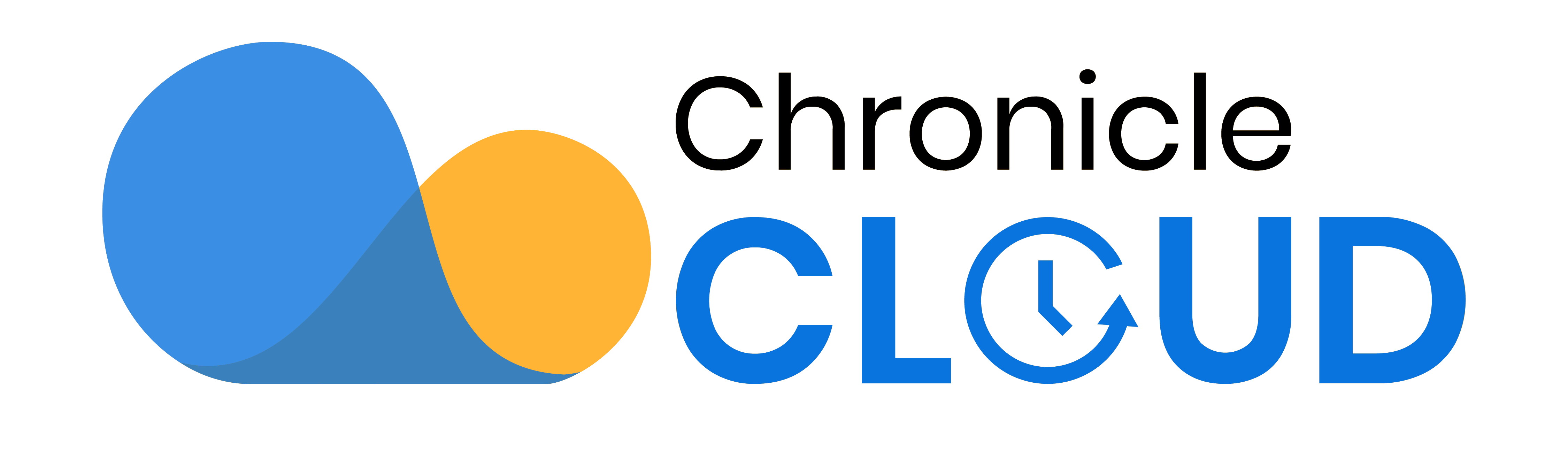A way to use Google Forms for data analysis (in 5 steps):
Currently, in a Connected Mathematics unit called Data About Us, my fifth-grade class is learning about data: collecting data, organizing data, and interpreting data.
Striving to provide authentic learning tasks, my goal was to incorporate my students’ enthusiasm for March Madness into this unit. Here’s how:
Step 1: Using “pick-me sticks,” I randomly assigned students 3 to 4 college teams, beginning with the top seeds and working toward the bottom. Students had to research various aspects about the college/team, one being the annual tuition (*Note: I did not verify the results of each student’s reported annual tuition for the colleges. We realized that some used numbers that included room & board and some didn’t).
Step 2: Students submitted the annual tuitions of their colleges via a simple Google Form. Here are their responses (color added in step 3):
Step 3: I created a color key for the data ranging from $10,000 to $60,000. I then shared this file with the class. Each student made a personal copy and their homework was to round each tuition to the nearest ten thousand, coloring each college’s cell according to the key.
In the shared file, I also created a basic frequency table. The next part of their homework was to tally up the total of each color and complete the frequency table.
The final part of their night’s homework was to complete the line plot. I created the axis for them. They just needed to input the appropriate number of x’s.
Step 4: The next day in class, we used the data to find the range, mode, median, and mean. I was able to reinforce a variety of points, including:
- What to do when there is an even set of data (64 teams/colleges) and we’re left with two middle numbers. With this, students had to determine how many numbers would be on the left (31) and how many would be on the right (31) if there were 64 pieces of data. It was a student’s suggestion to highlight the two middle numbers yellow, being that the median of a road is often yellow (in our Motion & Design science unit, I had taught them what the median of a road is and how we can use this to help us remember the median of a data set, so I was happy that this student remembered this!)
- Why you can’t include $60,000 when finding the range even though it’s on the line plot (there is no data for $60,000).
- What the x’s on the line plot actually represent. For example, if there are 20 ex’s above $30,000, that means we have 20 OF $30,000, or 20 x $30,000. This also helped reinforce multiplication patterns.
Step 5: One concept in class that we’ve looked at is how a bar graph is not too different from a line plot. So, the next thing I had my students do is copy the line plot below itself and color the x’s cells in order to create “bars.” This was a way to simulate superimposing a bar graph on top of the line plot. We then (to the best of our ability) created a y-axis and a scale. There may be a better way to do this, but I don’t know of one yet.
Some learning in this activity:
- Differences and similarities between line plots, frequency tables, and bar graphs.
- Statistical analysis, including range, mode, median, mean.
- Various mathematical vocabulary, such as x-axis, y-axis, scale, intervals.
- Working with a spreadsheet: inserting rows/columns, merging cells, hiding rows/columns, coloring cells, and text
- College costs a lot of money!!!