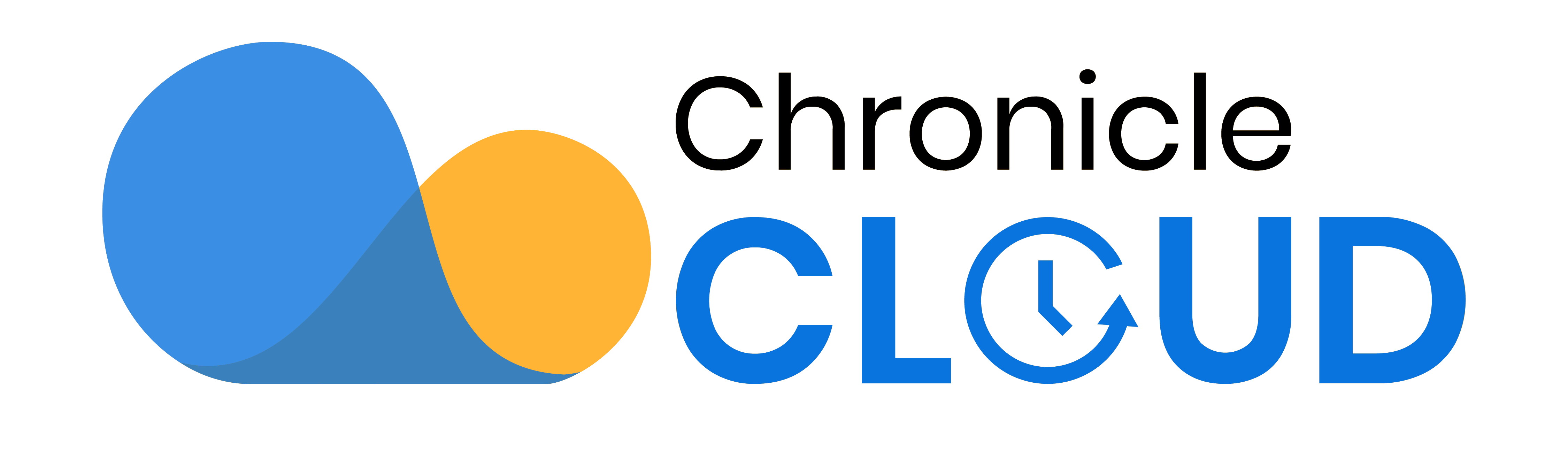Integrating Classroom Management Apps With Existing School Systems
Introduction
Incorporating classroom management apps and digital tools in education has transformed classroom management. Driven by the need to enhance efficiency, streamline communication, and support effective teaching and learning practices, Classroom Management Apps (CMS), facilitate Lesson planning, note-taking, attendance tracking, grading, communication, and behavioural monitoring, are being integrated with existing school systems for record-keeping and monitoring individual and group learning outcomes. The integration also aims to create a seamless educational experience, fostering better communication between teachers, students, and parents and enhancing overall school operations.
Benefits Of Integrating Classroom Management Apps
-
Streamlined Administrative Processes: Successful integration can automate routine tasks such as attendance, grading, and communication, lesson planning and freeing up time for educators to focus on instruction. Integrating Classroom Management apps can be tailored for curriculum rollouts, new teaching strategies, or any district-wide initiative. Key elements such as leveraging in-house expertise, offering session choices, and creating a lasting repository of resources are universally applicable to any administrative need. Technology can play a decisive role in enhancing academics and learning. Automated attendance systems reduce teachers’ workloads and ensure accurate record-keeping. Classroom Management Systems (CMS) integrated with student information systems (SIS) allow for efficient tracking of academic performance, providing valuable data for personalized instruction.
- Enhanced Student Engagement and Learning: Classroom management apps can provide real-time feedback, personalized learning paths, and collaborative tools that engage students and support differentiated instruction.
- Data-Driven Decision Making: Increased Accessibility and Inclusivity: Access to integrated data from various sources enables educators and administrators to make informed decisions about curriculum, teaching strategies, and resource allocation. These apps can offer various accessibility features, such as text-to-speech, language translation, and adjustable font sizes, catering to diverse student needs. Integration ensures these features are available across the school’s digital ecosystem, promoting inclusivity and ensuring all students have equal access to educational resources. Classroom management apps often include analytics features that provide insights into student behaviour, engagement, and performance. This data can inform classroom and institutional decisions when integrated with broader school systems. For example, identifying trends in attendance or performance can lead to targeted interventions, improving student outcomes.
- Improved Communication and Collaboration: Integrated apps facilitate better communication between teachers, students, and parents, fostering a more collaborative and transparent educational environment. Integrating classroom management apps with school systems significantly improves communication and collaboration. Teachers can easily share updates, assignments, and feedback with students and parents, creating a transparent and engaging educational environment. This real-time communication helps address issues promptly and keeps all stakeholders informed about students’ progress.
Challenges In Integration
Compatibility and Interoperability
One of the primary challenges in integrating classroom management apps with existing school systems is ensuring compatibility and interoperability. Schools often use various software and platforms; combining these with new apps can be complex and time-consuming. Incompatible systems can lead to data silos, duplication of efforts, and increased administrative burden.
Data Privacy and Security
The integration of digital tools raises concerns about data privacy and security. Schools handle sensitive information about students, and ensuring this data is protected is crucial. This involves complying with regulations such as the Family Educational Rights and Privacy Act (FERPA) in the United States, which governs the privacy of student education records.
Cost and Resource Allocation
Implementing and maintaining integrated systems can be costly. Schools need to invest in software licenses, hardware, and staff training. Additionally, ongoing technical support is required to manage and troubleshoot issues. This can strain budgets, particularly for schools with limited financial resources.
Training and Adoption
For integration to be successful, educators and administrative staff must be adequately trained to use the new systems. Resistance to change, varying levels of digital literacy, and the learning curve associated with new technology can hinder adoption. Continuous professional development and support are essential to ensure staff are comfortable and proficient with the integrated systems.
Understanding The Challenges
- Compatibility Issues: One of the most common challenges is ensuring that new classroom management apps are compatible with the school’s existing systems. Schools often use a variety of software platforms, from student information systems (SIS) to learning management systems (LMS), each with its own set of technical specifications and data formats. Integrating a new app can be complex if it does not seamlessly communicate with these systems.
- Data Privacy and Security Concerns: Data privacy and security concerns have become paramount with the increasing use of digital tools. Schools must ensure that any new apps comply with legal regulations, such as the Family Educational Rights and Privacy Act (FERPA) in the United States, and protect sensitive student and staff information.
- Training and Support: Effective implementation of new technology requires all users—teachers, administrators, and students—to properly understand how to use the tools. Lack of adequate training and ongoing support can lead to underutilizing the app’s features or, worse, misuse, disrupting classroom activities and eroding confidence in the technology.
- Cost and Budget Constraints: While the long-term benefits of classroom management apps can be significant, the initial costs associated with purchasing licenses, integrating the app with existing systems, and training staff can strain school budgets. Finding the financial resources to support these initiatives is often a significant hurdle.
- Resistance to Change: Introducing new technology can be met with resistance from staff and students accustomed to traditional methods. This resistance can stem from fear of the unknown, comfort with existing practices, or scepticism about the app’s effectiveness.
Strategies To Overcome Challenges
- Conduct a Thorough Needs Assessment
Conduct a thorough needs assessment before integrating a new app to understand your school’s specific challenges and how it can address them. This process should involve teachers, administrators, and IT staff input to ensure the chosen solution meets everyone’s needs.
- Ensure Compatibility and Integration
Select apps compatible with your existing systems or offer robust integration capabilities. Work closely with the app provider to understand the technical requirements and integration process. Some apps provide APIs (Application Programming Interfaces) that facilitate seamless data sharing between different systems, ensuring a smooth user experience.
- Prioritize Data Privacy and Security
Choose apps with solid data protection measures like encryption and secure data storage. Verify that the app complies with relevant regulations and offers features that allow schools to control data access and permissions. Training on data privacy best practices can also help staff safeguard sensitive information.
- Provide Comprehensive Training and Support
Invest in comprehensive training programs for all users, including teachers, administrators, and students. Training should cover primary app usage and best practices for integrating the app into daily routines. Ongoing support, such as help desks or online resources, can address issues as they arise and ensure continued effective use.
- Budgeting and Financial Planning
Develop a detailed financial plan that includes the costs of purchasing, integrating, and maintaining the app. Explore funding opportunities such as grants, partnerships, or phased implementation approaches to spread out costs. Demonstrating the app’s potential return on investment (ROI) through improved efficiency and student outcomes can help justify the expenditure.
- Foster a Culture of Innovation
Involving staff and students in decision-making encourages a culture of innovation and openness to new technology. To build confidence in the app’s benefits, provide opportunities for feedback and highlight success stories. Peer training sessions, where tech-savvy teachers share their experiences and tips, can also help mitigate resistance.
Best Practices for Successful Integration
Assess Needs and Define Objectives
Before integrating classroom management apps, assessing the school’s specific needs and defining clear objectives is crucial. This involves identifying the critical features required, such as attendance tracking, grading, or communication tools, and determining how these align with the school’s goals and existing infrastructure.
Choose the Right Tools
Selecting the right apps and systems is critical for successful integration. Schools should consider user-friendliness, compatibility with existing systems, and the vendor’s level of support. Choosing tools that offer robust data privacy and security features is also essential.
Plan for Training and Support
Adequate training and ongoing support are crucial to ensure smooth implementation and adoption. Schools should develop a comprehensive training plan that covers all aspects of the new systems, from basic functionality to advanced features. Providing continuous technical support helps address any issues that arise and ensures that the systems are used effectively.
Focus on Data Privacy and Security
Protecting student data should be a top priority. Schools must ensure that integrated systems comply with relevant data privacy regulations and have robust security measures. This includes using encrypted data transmission, secure login protocols, and regular security audits.
Evaluate and Iterate
After implementation, schools should regularly evaluate the effectiveness of the integrated systems. This involves collecting feedback from teachers, students, and parents and analyzing system usage and performance data. Continuous improvement is critical to ensuring that the systems meet the evolving needs of the school community.
Conclusion
Integrating classroom management apps with existing school systems can significantly enhance the efficiency and effectiveness of educational processes. However, this integration requires careful planning, collaboration, and a willingness to embrace new technology. Schools can create a safe and effective digital learning environment that supports educators and students by prioritizing data privacy and security. As technology continues to evolve, integrating digital tools in education will play a crucial role in shaping the future of teaching and learning.
As schools increasingly adopt technology to enhance learning and streamline administrative tasks, integrating new tools, such as classroom management apps, with existing school systems has become critical. While these apps offer numerous benefits, from automating attendance to providing real-time feedback, their integration with established infrastructure can pose significant challenges. This blog explores the common obstacles schools face during this integration process and presents strategies to overcome them, highlighting the potential benefits for educators and students alike.
Schools can successfully integrate these powerful tools by addressing compatibility, data privacy, training, budgeting, and resistance challenges, benefiting educators and students alike.