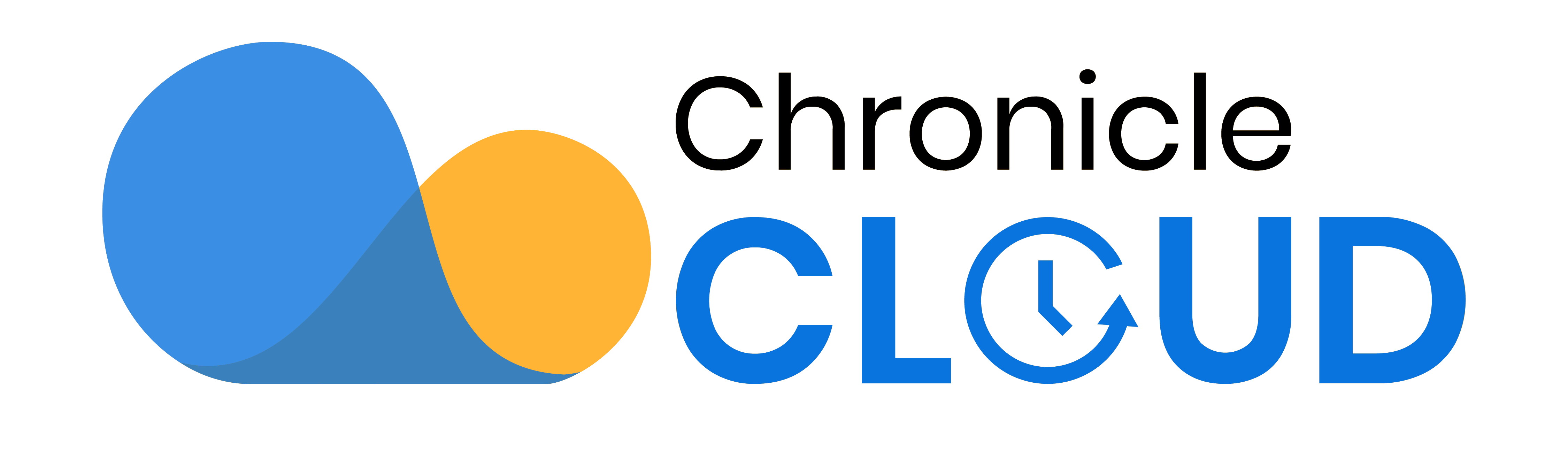Technology and productivity in the classroom
Imagine a time traveler from a hundred years ago. The only place that this person would feel comfortable today would be in our schools :). Hospitals, the military, transportation, and private industry are all wondrously different. Technology has transformed these sectors, but schools have remained the same for hundreds of years. Except for whiteboards, things look the same in the classrooms.
“Productivity is about output produced per unit of input”.
Education and Technology?
A systematic approach to the processes and resources of teaching, Educational Technology or EdTech, empowers classrooms to improve ‘students’ performance. Technology provides individualized tutoring and practice to students one-on-one, with the Computer acting as a facilitator. It identifies the needs of individuals, adapts technology to classroom instruction, and tracks the academic progress of students. The reason why I favor technology in the classroom is that it makes learning and teaching data-driven.
It requires teachers to reveal the needs of students accurately so that they can determine and apply the right technology to the curriculum and track the learning outcomes. Educational technology is a relatively new field in the education sector, and not all teachers are ready to start implementing such technologically-driven plans.
Technology has made education easily accessible and flexible. There is a growing popularity of online learning. Technology has removed physical boundaries and has made education accessible to all.
In addition to using the internet and digital technologies in the classroom, the researchers identify inefficiencies in managing classrooms to improve productivity. Teachers are provided with technological resources to increase effectiveness and maximize learning outcomes.
Research confirms that Computer-Aided Instruction increases teacher productivity by three-quarters as measured by student test score gains and learning outputs. The change in productivity partly reflects teachers’ decisions about allocating class time and effort.
Data from classroom observations confirm the reallocation of class time across tasks when including technology in the classroom. Productivity increases by 35-38 per cent because the share of class time is devoted to individual student work (often work using the CAI software), with offsetting reductions in the percentage of class time in whole-class lectures.
This reallocation is consistent with teachers making a rational production decision: spending more of their class-time budget on individual student work and less on classes because CAI increases the marginal rate of technical substitution of the former for the latter in producing student achievement. The reallocation is further motivated by a change in the relative effort costs. CAI reduces teacher effort on two margins.
First, during individual student practice time, the teacher’s role shrinks to mostly monitoring instead of actively leading. Second, treatment math teachers reduce their work hours, cutting time previously spent on planning and grading.
Research suggests new computer technology is an essential contributor to differences in teacher productivity. It also highlights interactions between teachers’ skills and production decisions in determining observed performance and personalizing instruction.
Computer-aided instruction (CAI) software replaces traditional teacher labour by delivering personalized instruction and practice problems to students one-on-one. Each student works largely independently at their Computer. Most CAI programs adaptively select each new tutorial or practice problem based on the individual student’s current understanding as measured by past performance on problems and quizzes. If the student has yet to master a particular concept, the software teaches that concept again. Most products provide detailed reports on each student’s progress to teachers.
Another research found that more than 20 per cent of teachers use technology to prepare lessons and weekly assignments. One thing is sure, after the internet and the exchange of information, the approach to education has radically changed. Teachers have been using the internet to find innovative ways to teach. But now, they have started using technology and the Computer for communication with parents and sharing assignments with students.
With the onset of Learning Management Systems and teacher apps, teachers are using technology to prepare lessons, grade assignments, and provide feedback to students in very innovative ways. Teachers use technology to communicate with parents, organize classroom activities, collaborate with the teacher community, and disseminate information through newsletters and school websites. Teachers have quicker and better access to information. And in this way, technology has increased efficiency and learning outcomes. Cloud technology has made storage and sharing very easy.
Digital tools have enhanced classroom teaching and increased productivity. Apps like Chronicle Cloud, Kahoot, Classdojo, Trello, and others, help teachers create engaging lessons incorporating quizzes and questionnaires and organize and streamline assignments. NearPod lets teachers teach existing lessons, run quizzes, polls, etc. and access student responses in real-time.
Despite centuries going into formal education, Personalized instruction, which should be the most critical aspect of education, was missing from schools. Formal education was strangely designed on the one-size-fits-all principles, ignoring individual competencies, interests and learning needs.
Chronicle Cloud Teacher App –
Chronicle Cloud celebrates passionate teachers. Because Chronicle Cloud is the brainchild of a devoted teacher couple passionate about teaching. They wanted an app that could take concise notes on every student for personalizing education and differentiating instruction- Like a doctor who kept separate prescriptions for every patient and every patient ailment and recovery.
Chronicle Cloud is a versatile app for teachers that supports personalized teaching and learning across all subjects. Designed to help teachers maximize student success by personalized instruction and close observation, Chronicle Cloud aids teachers in note-taking (conferring and anecdotal), team teaching, managing groups, optimizing assessment data, and much more! Chronicle Cloud is available on both Apple and Android platforms. Teachers access Chronicle Cloud with their iPad, iPhones, tablets, or Android phones. There is a web app that you can access with your desktop or laptop.
Chronicle Cloud is cloud technology. That means You can store and share data with your colleagues and parents across your devices.
Developed by teachers, for teachers, Chronicle Cloud immerses itself in research-based best practices Such as note-taking, formative assessment, effective feedback, and collaborative teaching. This design equips teachers with many unique, practical advantages in their ability to, over time, leverage data and accelerate student growth.
With Chronicle Cloud, teachers can:
- Customize notes ー the number of text fields (from 1 to 5) and their labels (i.e. – “Next Steps”, “Teaching Point”, etc.)
- Apply notes (conferring and anecdotal) to an individual or small group of students
- Increase efficiency by quickly finding and reusing previous notes/feedback through Speed Notes and keyword searches (i.e., “inferring”)
- Import student rosters and notes (i.e., “teaching points” “) via Google Drive or Dropbox.
- Attach multiple photos, videos, or audio recordings to any note.
- Manage flexible groups (i.e., book clubs, lab groups, project-based groups, etc.)
- Track formative assessments of learning objectives, learning behaviours, or social behaviors using a unique Traffic Light design, now with a five-tiered color system. We fondly call it the “traffic-light system” :).
- Track student progress and create grading events on the go.
- Sort data in a variety of ways
- Create digital student portfolios by designating any notes and artefacts
- Record and track student progress using an integrated and multifaceted grade book
- Promote teacher collaboration by securely sharing individual students or classes of students (great for collaborative classrooms!)
- Lesson Planning helps teachers stay ahead by giving an element of discipline in approaching a lesson.
- The latest released feature, the Rubrics, helps teachers fine-tune their instruction and the data allows teachers to make informed decisions.
Technology in education has augmented student outreach, collaboration with teachers, and the administration, increased productivity in the classroom and made learning a lifelong process. To use technology to its full potential, teachers will need to gain skills that will help to increase productivity in the classroom.
On the other hand, the students already use technology in their everyday lives. Technology should now be used for a better purpose- to optimize learning and maximize learning outcomes.